Transfer your website from Godaddy
First Step – Transfer your website
If you have a domain already and you wish to transfer your website to our servers, login or register here.

Once you have registered you can choose from one of the packages, if you are a blogger or your wordpress website is just a hobby the Start Up package is enough.
If you are a business and you want a wordpress website which helps your SEO and user experience in terms of speed then I recommend you to go for Ultimate or Maximum. Speed matters when Google ranks your website, you can test your website speed here.
Once you have chosen the web hosting, choose Transfer your domain or I will use my existing domain and update my nameservers. I recommend Transfer your domain because it is easier to manage.

Once you click Transfer, Cloudstrada does a check if it can be transferred and it will show you this message.

Once you hit continue the next page will show you the package that you have chosen, at this point you can also get a discount if you pay yearly (this will always save you money).

SSL is always recommended, SSL helps with protecting your website users from hackers or phishing attacks. SSL on your website helps you with SEO, if you want your Page to be listed in top search results an SSL is a must.
Cloudstrada gives you a Free SSL certificate but if you are a business you can choose to buy a premium SSL.
Once you click Continue you can choose to put the transfer code now or continue to put the code later. At this point make sure you tick DNS management.
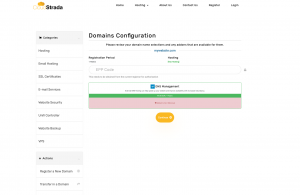
Open a new tab in your browser and sign in your godaddy account.
Click All Domains

Click on the domain you want to transfer from Godaddy to Cloudstrada

Click on transfer domain away from Godaddy

Click continue and you will get a CODE

Go back to the previous tab you had open with cloudstrada and put the code in the box where it says EPP Code.
The next screen will show you payment details.
Migrating WordPress Files and database from Godaddy to Cloudstrda
When you are logged in Cloudstrada

Click Services

Click on the hosting plan and then Open cPanel and copy the files from Godaddy to Cloudstrada using File manager. Don’t forget to upload the database using phpmyadmin from cPanel.
If you need help transferring your website from Godaddy to Cloudstrada please get in touch we will do our utmost to help you get it done.

